Fallback expressions typically include those responses from visitors, which are not recognized and unanswered by a bot during a chat.
In such a case, those responses/expressions will be instantly listed in the Fallback expressions grid.
To view the list of unanswered responses by a bot, click Fallback Expressions button on the console as shown in the below screen-
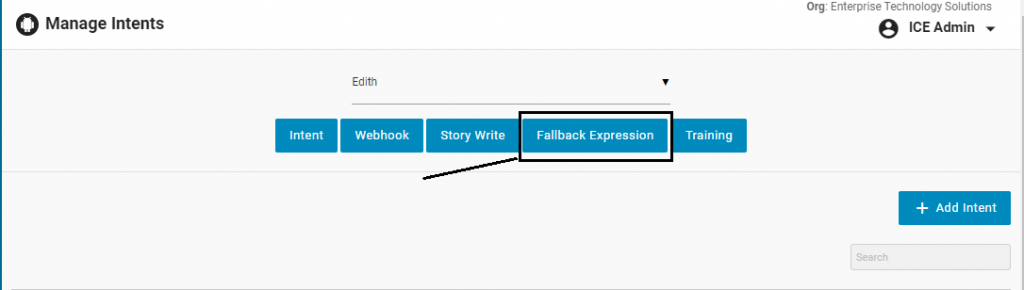
The system will redirect to the Fallback Expression console, which will display the grid of responses unanswered by bot agent. This is as shown below-
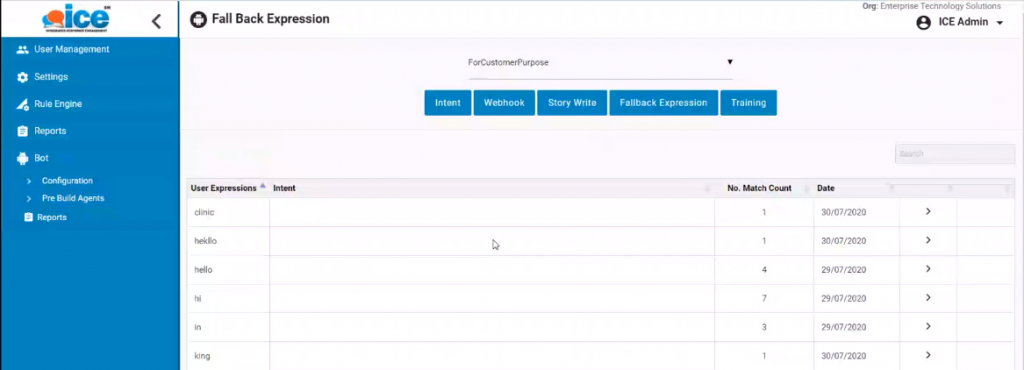
An admin has the option to put the individual user expressions under any existing intent. The purpose of assigning an expression under an intent is to enable a bot to answer or respond to the expression when mentioned by a visitor next time.
To assign an expression to an intent, click the icon as shown in the below screen-
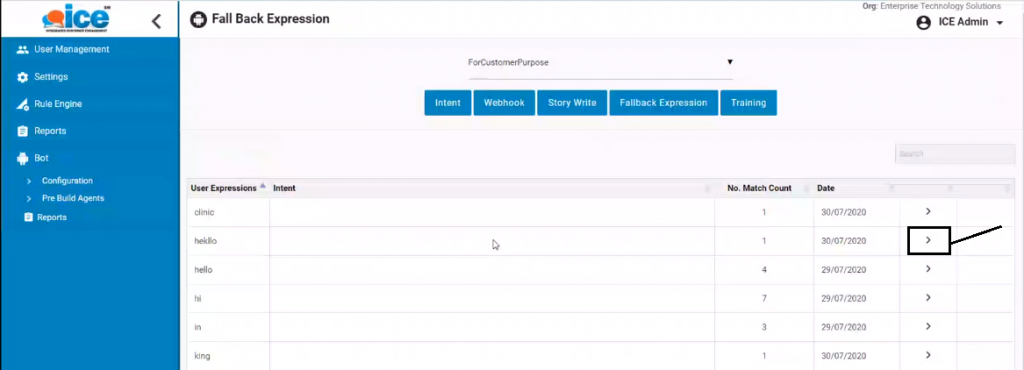
The system will redirect to the below Window-
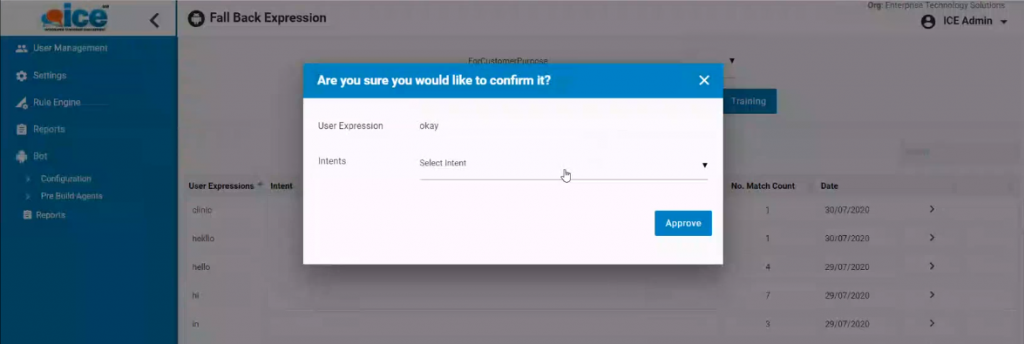
An admin can select the list of intents from dropdown box like the one as shown in the below screen-
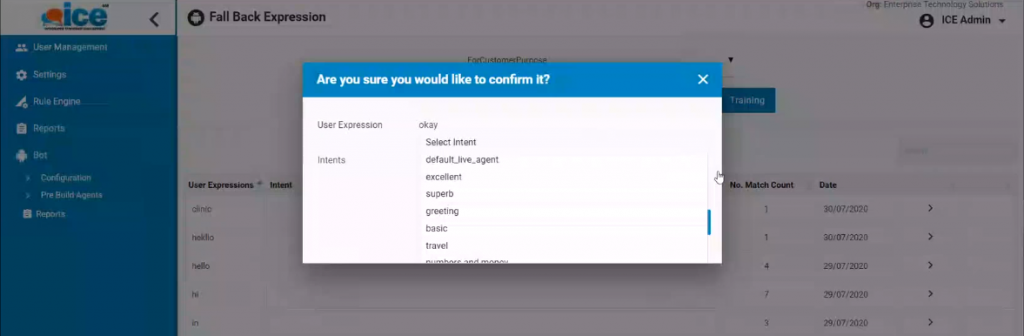
Select a desired intent to assign the user expression and click on Approve button. This is as shown in the below screen-
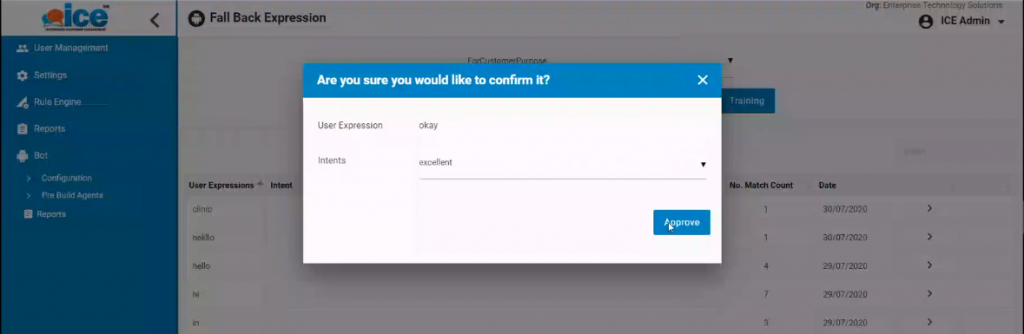
The system will redirect back to the Fallback expression screen. An expression assigned to an intent will be displayed in the grid, like the one as shown in the below screen-
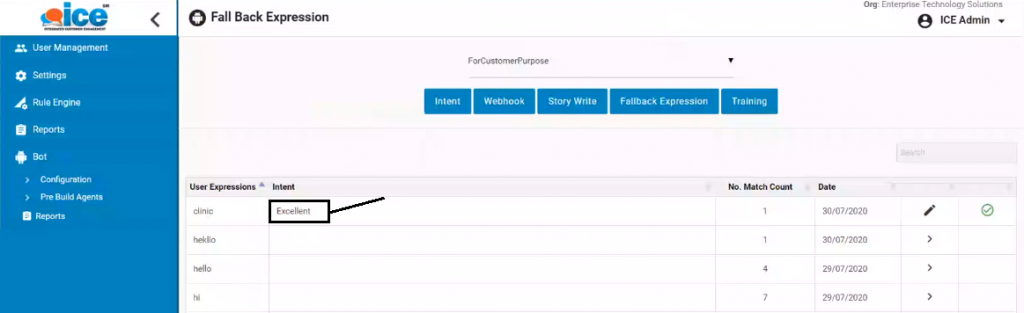
An expression assigned to an intent can also be assigned to some other intent as per requirement. This could be done by clicking edit option as shown in the below screen-
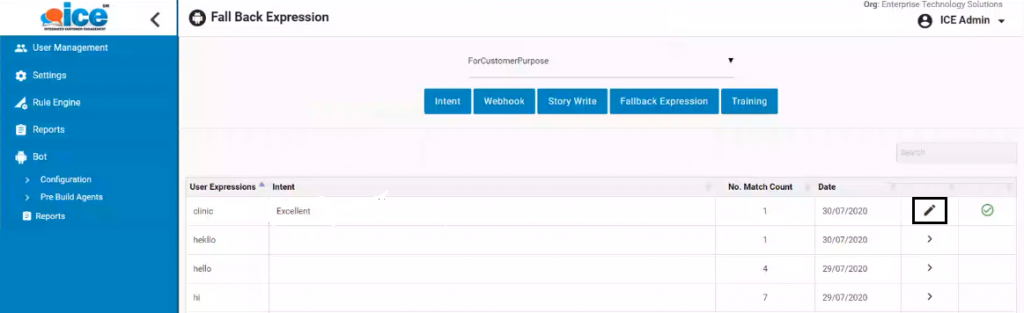
Further, an admin needs to update an intent by clicking on story write and lastly by clicking on the Training button. This will enable the bot to respond for the expression.