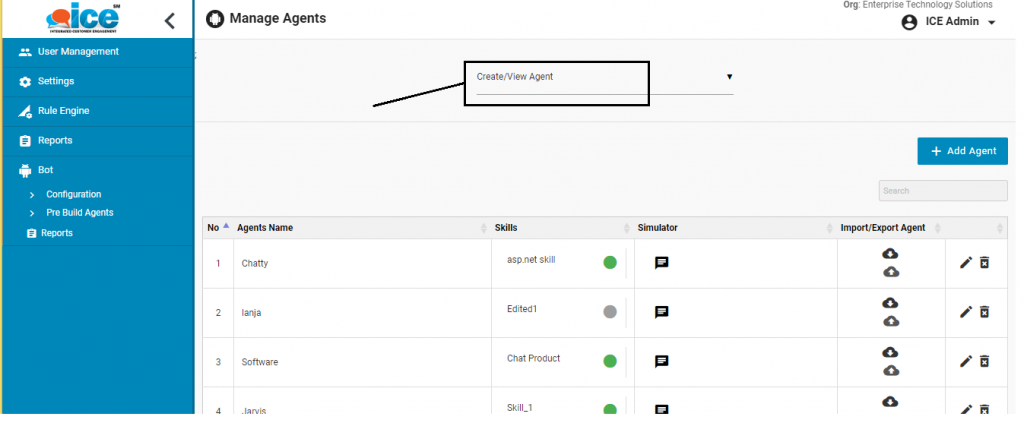A chat bot is a configurable feature in ICE application which when implemented allows a visitor to interact with a chat bot before actually connecting them to the real time agent.
An admin console integrated with chat bot would look in the format as shown in the below screen-
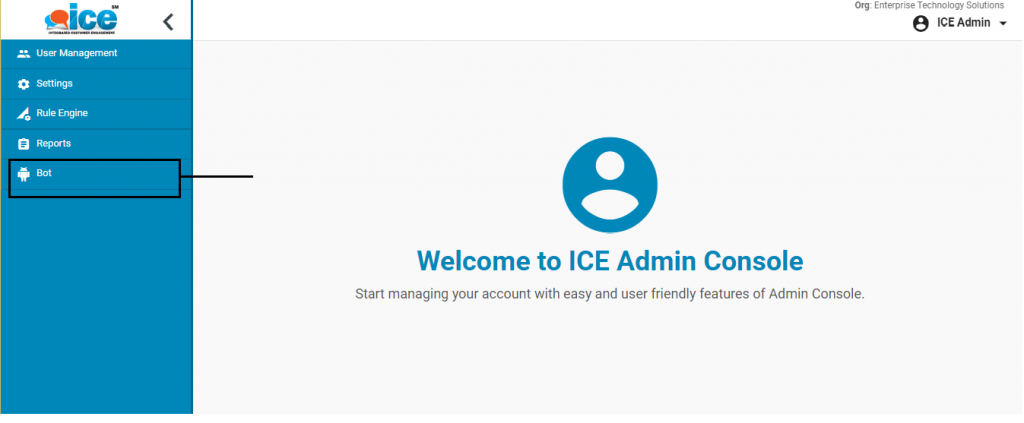
Clicking on the Bot tab will expand it in the form as shown below-
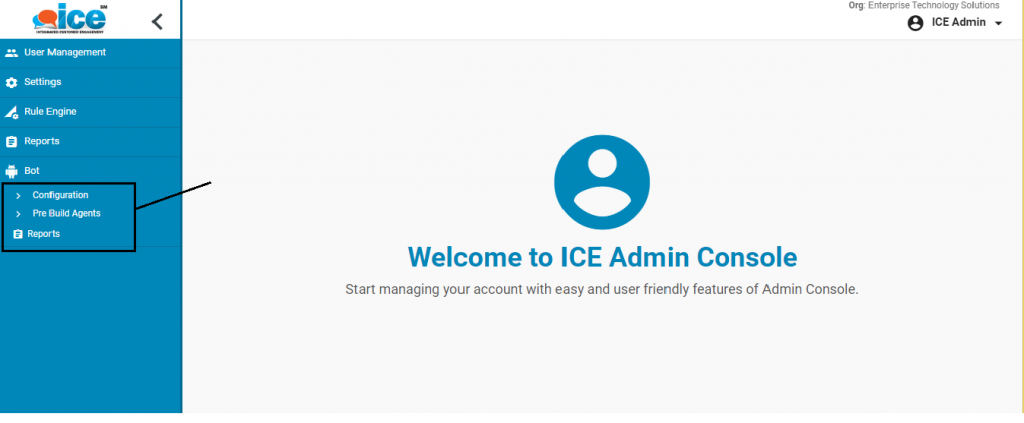
The console includes pre-build agents which could be viewed by clicking on Pre Build Agent and the system will redirect to the screen consisting the list of Pre Build agents like the one as shown below-
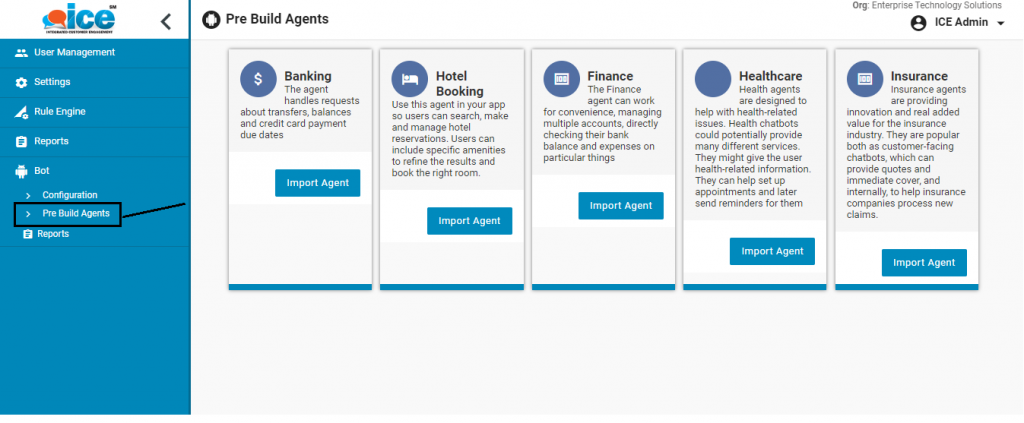
The list will display the pre-build agents which are configured in the system.
More of the agents could be selected from Select Agent dropdown field, which can be accessed by clicking on Configuration tab as shown in the below screen-
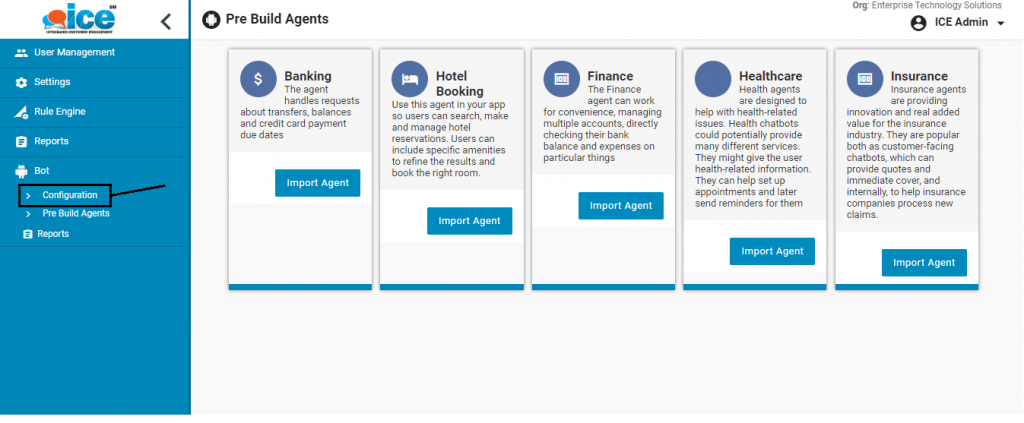
The system will redirect to the following console as shown-
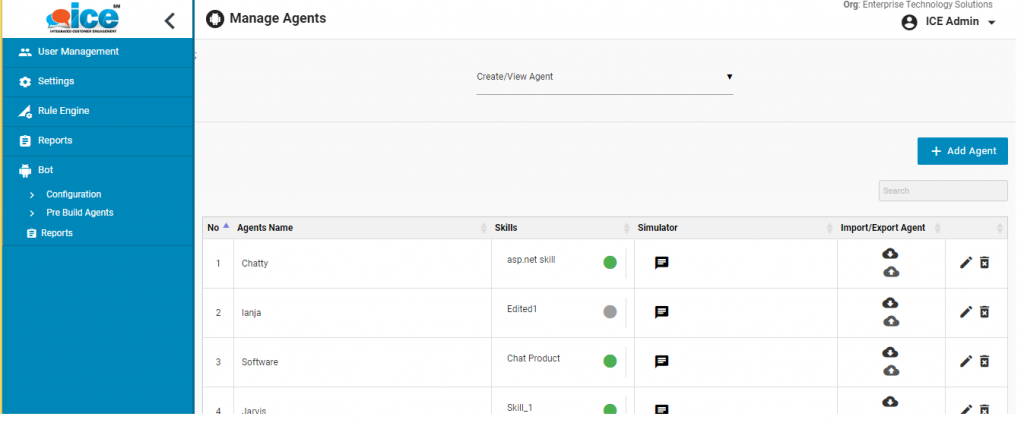
Click Create/View agent dropdown box that will display the list of created agents. This is as shown below-