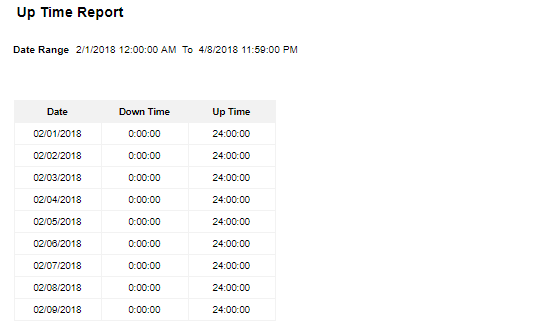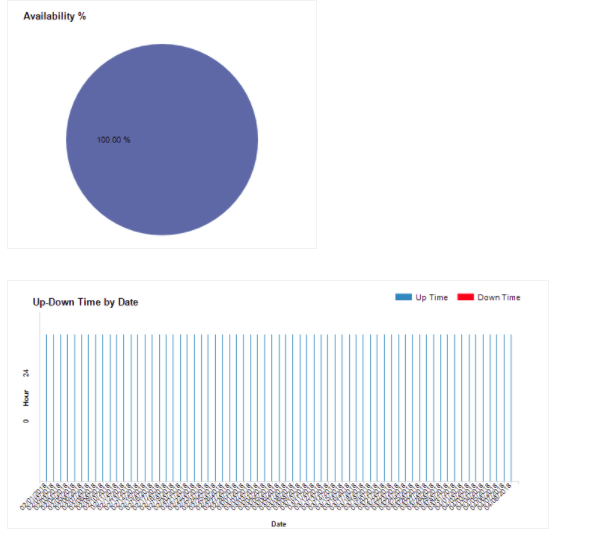To view up time report go to Report> Application Report> Up Time Report and the following screen appears-
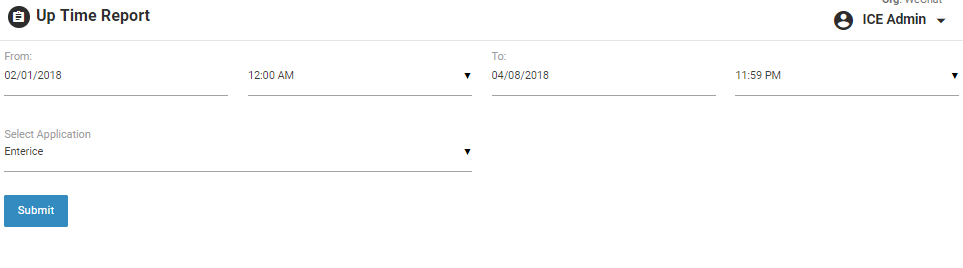
Screen Elements-
|
Screen Elements |
Description |
|
From |
Enter starting date and time to generate a report |
|
To |
Enter end date and time to generate a report |
|
Select Application |
Select a type of application from the list of options in dropdown box |
Click  button after making entries in the field. The report will be displayed in the following format-
button after making entries in the field. The report will be displayed in the following format-