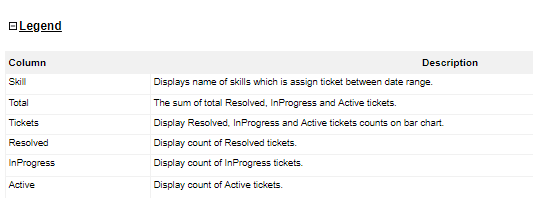The report helps in determining the overall volume of tickets received for different skills and the numbers can be drilled down to days for any specific skill.
To view tickets volume summary go to Reports > Email > Tickets Volume Summary and the following interface appears on the screen-
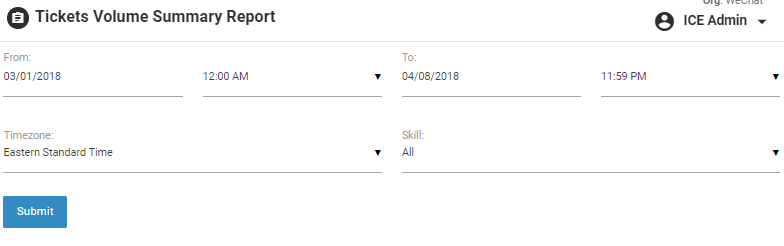
Screen Elements-
|
Screen Elements |
Description |
|
From |
Enter starting date and time to generate a report |
|
To |
Enter end date and time to generate a report |
|
Timezone |
Select a particular timezone from the dropdown box |
|
Skill |
Select a skill from the dropdown box |
Click  button after making entries in the field. The report will be displayed in the following format-
button after making entries in the field. The report will be displayed in the following format-
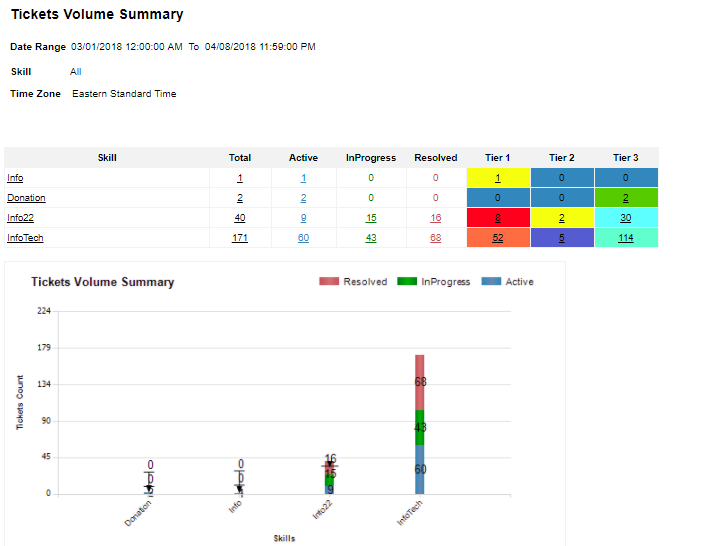
•Click on the link under Skill to view the detailed report
•Click  to view the details of report.
to view the details of report.