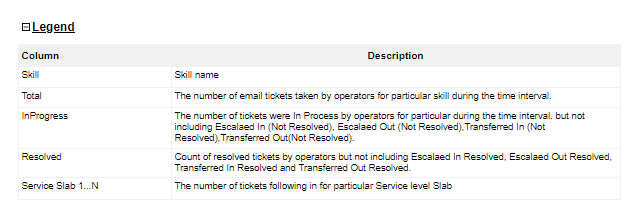All the tickets received are sorted based on its status and service levels, wherein the report shows graphical as well as tabular representation based on operators and skills.
To view tickets service level report go to Reports > Email > Tickets Service Level and the following interface appears on the screen-
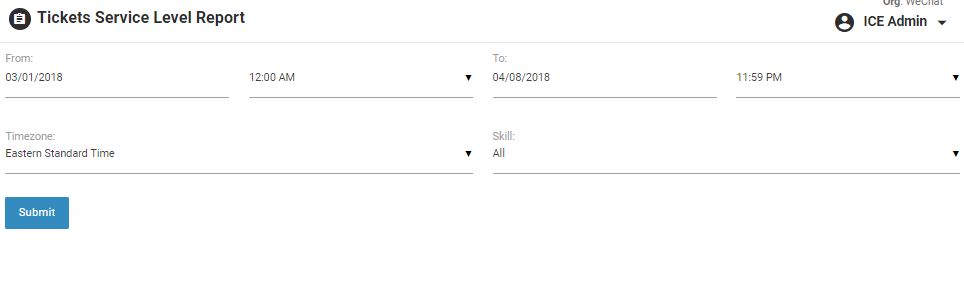
Screen Elements-
|
Screen Elements |
Description |
|
From |
Enter starting date and time to generate a report |
|
To |
Enter end date and time to generate a report |
|
Timezone |
Select a particular timezone from the dropdown box |
|
Skill |
Select a skill from the dropdown box |
Click  button after making entries in the field. The report will be displayed in the following format-
button after making entries in the field. The report will be displayed in the following format-
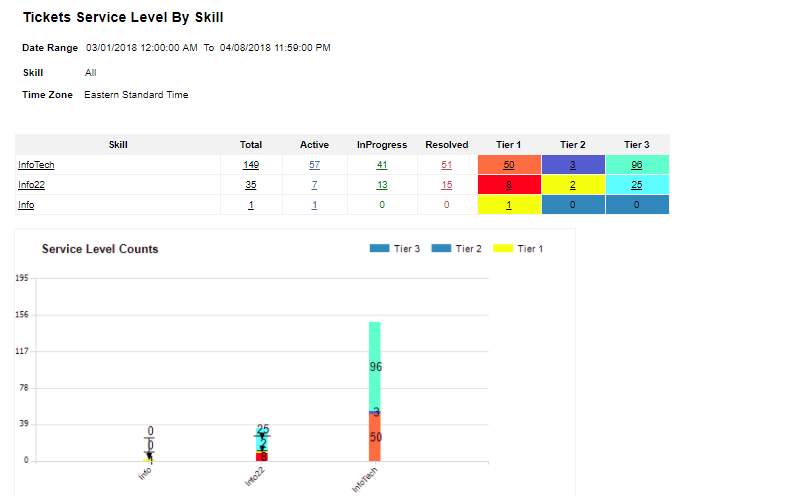
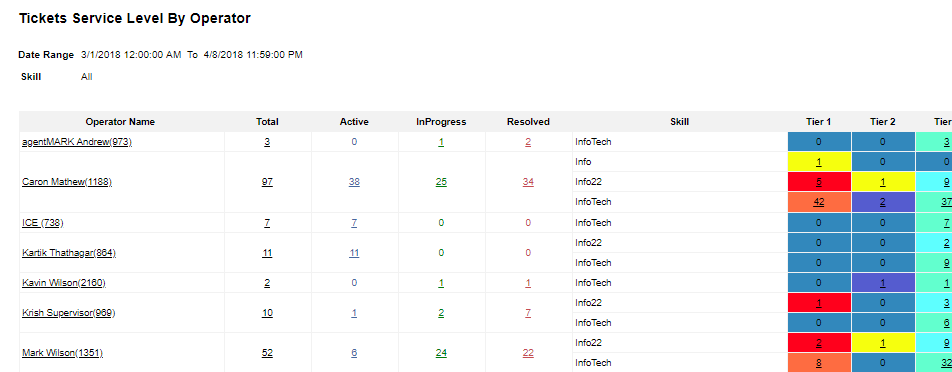
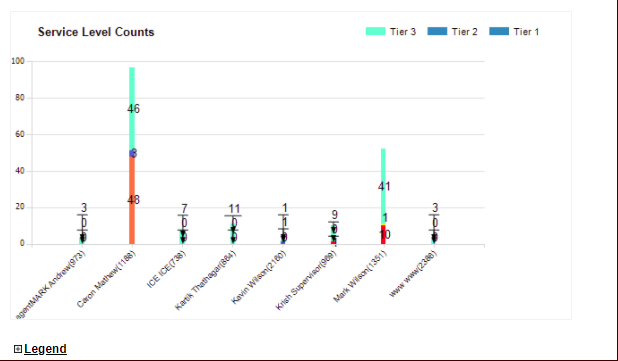
•Click links under skills and operator name to view the detailed report.
•Click  to view the details of report.
to view the details of report.