An admin can click ![]() button on the console to view the list of disabled users of the system. This is as shown highlighted in the screen below-
button on the console to view the list of disabled users of the system. This is as shown highlighted in the screen below-

The grid will then also display the name of disabled users in the list. The resulting disabled account name would be displayed in gray color like the one as shown in the below list-
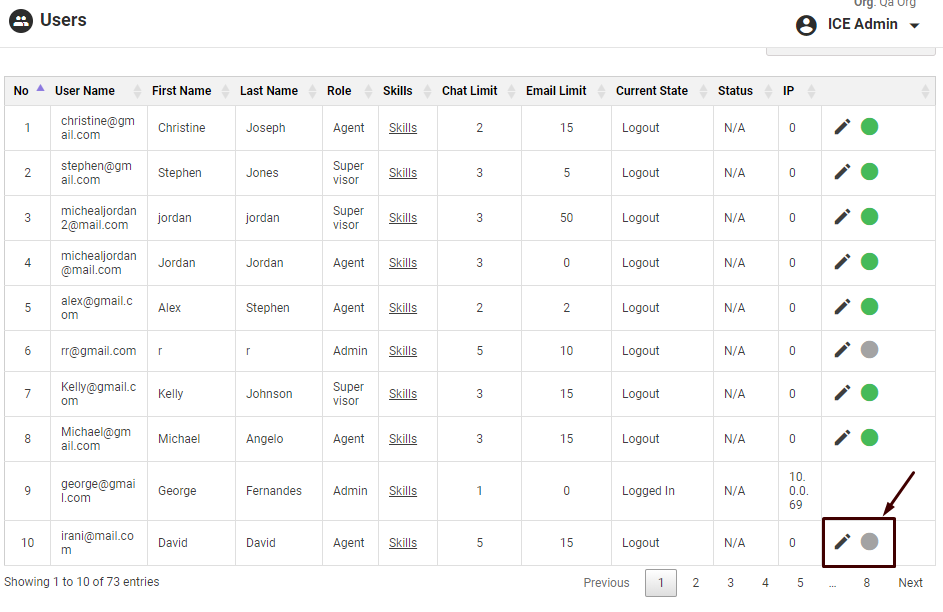
A user with disabled account could be enabled by clicking on the same gray button highlighted in the above screen. When the user is enabled, the screen will display the following message on Admin console-
![]()
Click ![]() button to block disabled account from the list.
button to block disabled account from the list.