The ICE Admin Console provides the admin with a facility to configure servers.
To view the server, go to Settings > Email > Servers and the following screen appears.
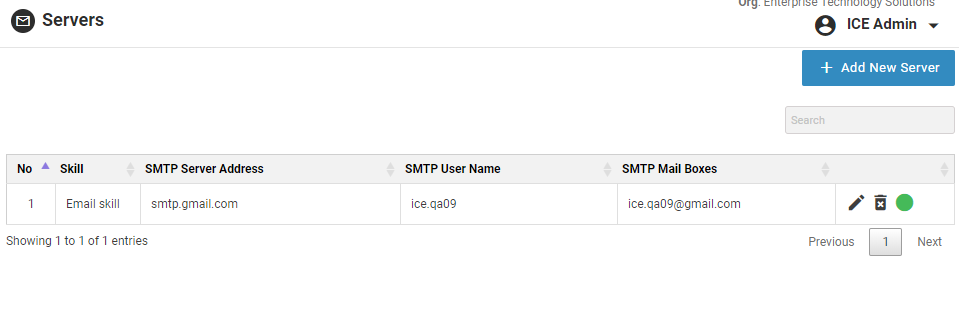
Manage Servers Screen
The page displays a grid where all the created servers are managed.
Click Add/Edit/Delete Server to add, edit or delete servers