A user can select a desired ring type for a chat sound notification through the use of this feature.
•To set a ring type for incoming chat go to Profile>Settings>Select Ring Type just as shown in the screen below-
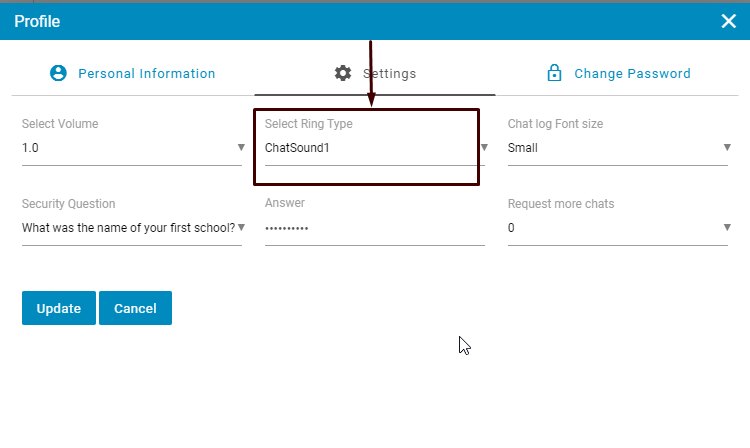
•Click on Select Ring Type drop down box that will open up the list of Chat Sound options as shown below-
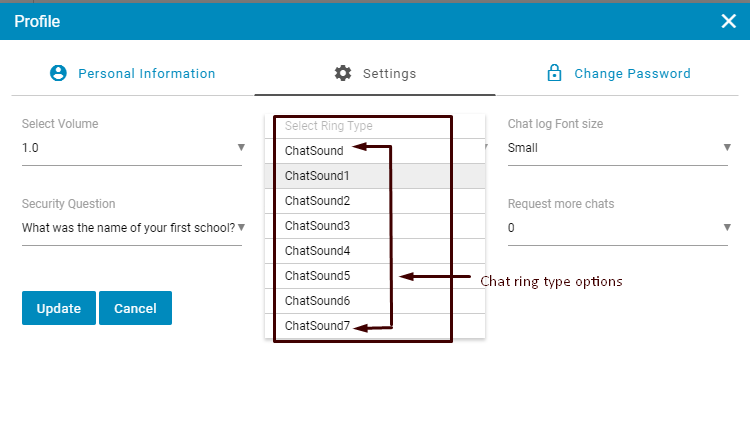
User can select the desired ring type from the above list of options.
Click  button to update and
button to update and  button to cancel the changes
button to cancel the changes