An admin has the option to assign a Push URL within the skills of a campaign. This features allows an operator to Push the URL during chat.
To assign a Push URL, go to Settings > Common >Campaigns and the following screen appears.

1.Click ![]() icon from the Skills grid as shown in the below screen to push URL.
icon from the Skills grid as shown in the below screen to push URL.
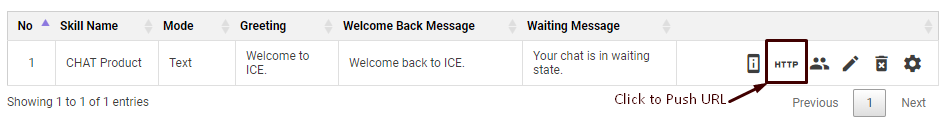
The system will redirect the user to following screen-
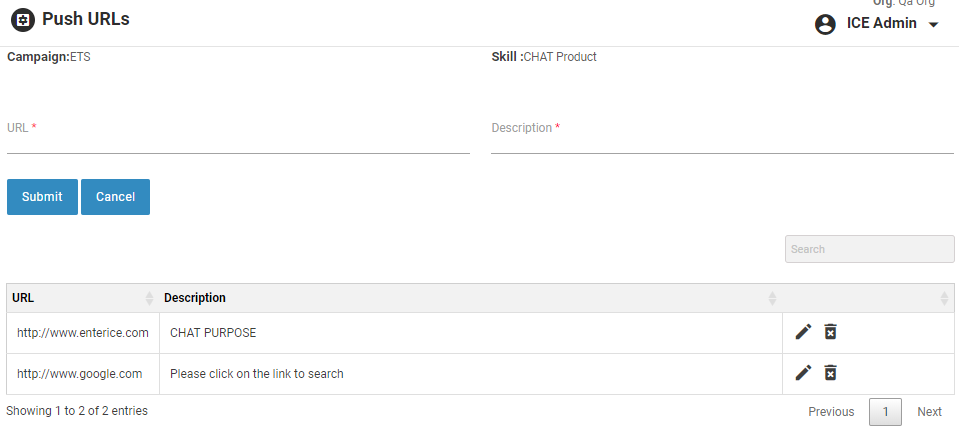
2.Enter URL in the URL field to add new URL.
3.The URL added will be sent to customer every time the Push URL feature is used.
4.Provide description about the URL entered in the Description field.
5.Click ![]() button to add the URL to a particular skill.
button to add the URL to a particular skill.
6.A confirmatory message will be displayed on the screen. The new Push URL created will also be displayed in the grid as shown in the screen below.
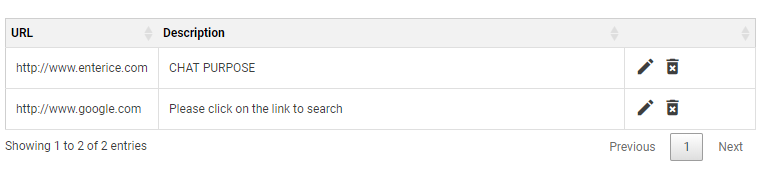
Push URL Created
Edit Push URL
Click ![]() icon to edit the Push URL and the following screen appears.
icon to edit the Push URL and the following screen appears.
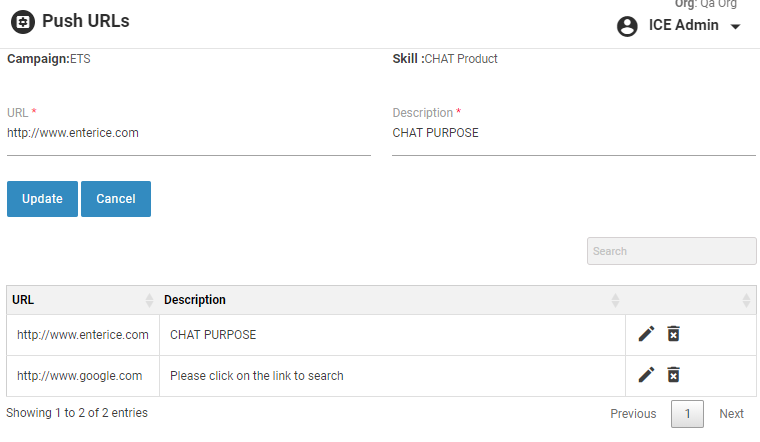
Edit Push URL
Admin can edit the Push URLs from the grid itself. Once the changes are done perform any one of the actions from below.
•Click ![]() icon to save the changes made.
icon to save the changes made.
•Click ![]() icon to discard the changes made.
icon to discard the changes made.
•Click ![]() icon to delete the Push URLs.
icon to delete the Push URLs.