This feature displays a notification to an ICE Email agent when a new mail arrives to the system.
In this feature whenever a visitor sends a ticket through email or web form, the ticket will be generated in the email grid with a notification alert.
The agent will not have to refresh the screen to get the newly arrived tickets. This is as shown below-
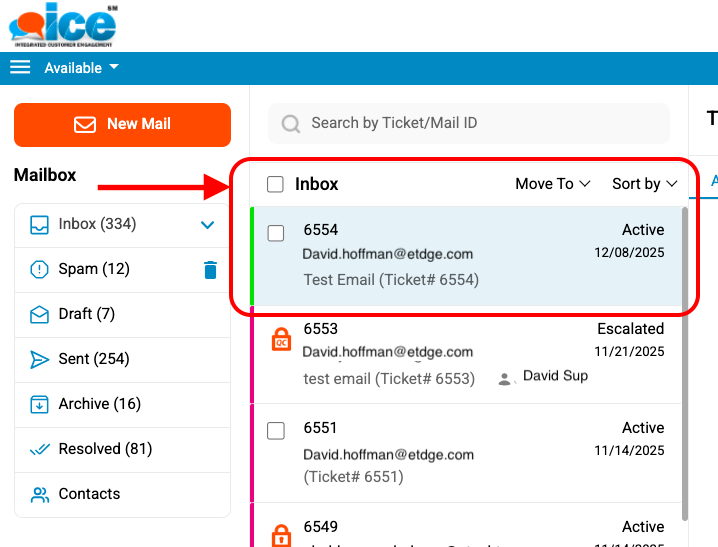
Note– An Email Notification can be enabled or disabled by an Admin. Once disabled, it will not allow the notification to appear at the time of new mail. However, the mail grid will be auto refreshed.
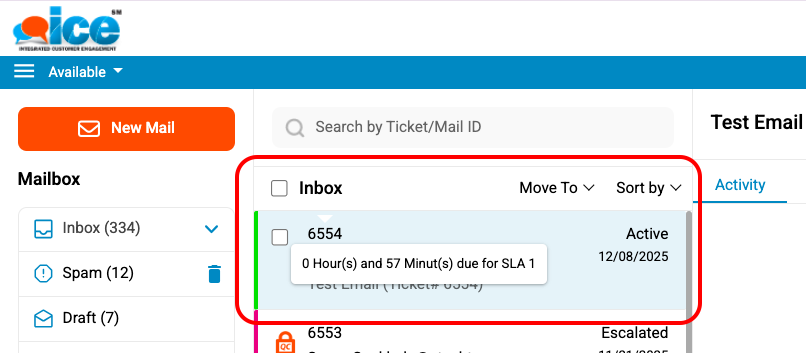
Also, the visitor who has generated the ticket will receive an acknowledgement mail in his/her personal mail ID.