An admin has the option to edit a particular campaign or all campaigns from campaign grid.
•To edit a particular campaign click the provided  icon on the grid as shown below-
icon on the grid as shown below-
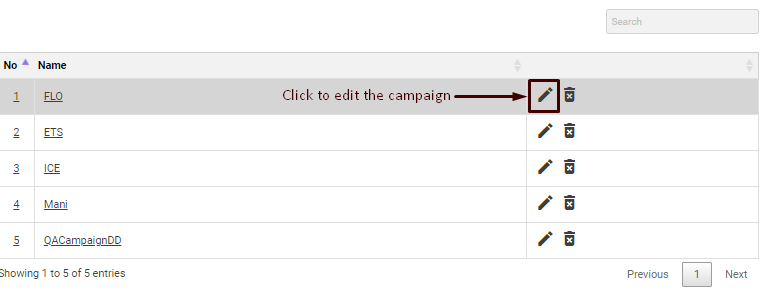
•The system will redirect the user to following screen-
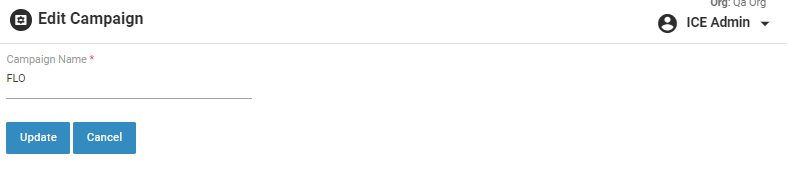
•Click  button after editing the campaign. Click
button after editing the campaign. Click ![]() button to cancel the process.
button to cancel the process.
•Click  icon to delete a particular campaign. This is as shown in the below screen-
icon to delete a particular campaign. This is as shown in the below screen-

•The user will be asked a confirmation message before deleting a campaign as shown below-

•Click  button to delete the campaign. Click
button to delete the campaign. Click ![]() button to cancel the process.
button to cancel the process.