An admin can assign users to any of the skills of any campaign from the Campaign Administration page.
To assign users, select Settings>Common>Campaigns> Campaign Administration, and the following screen appears.

Click ![]() icon to assign the users to a particular skill of a campaign as shown highlighted in the screen below:
icon to assign the users to a particular skill of a campaign as shown highlighted in the screen below:
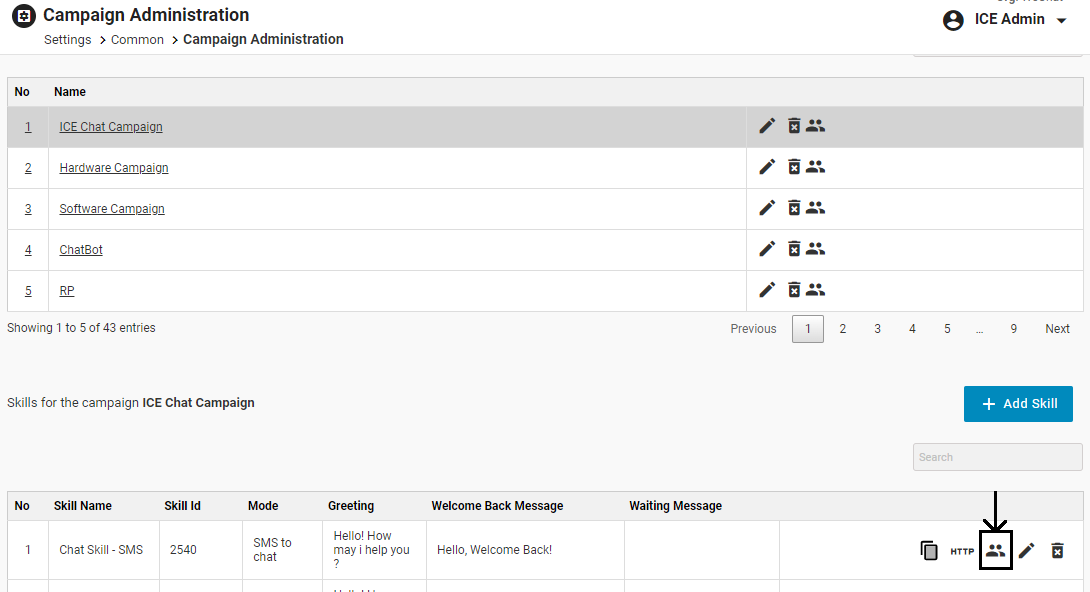 The system will redirect the user to following screen.
The system will redirect the user to following screen.
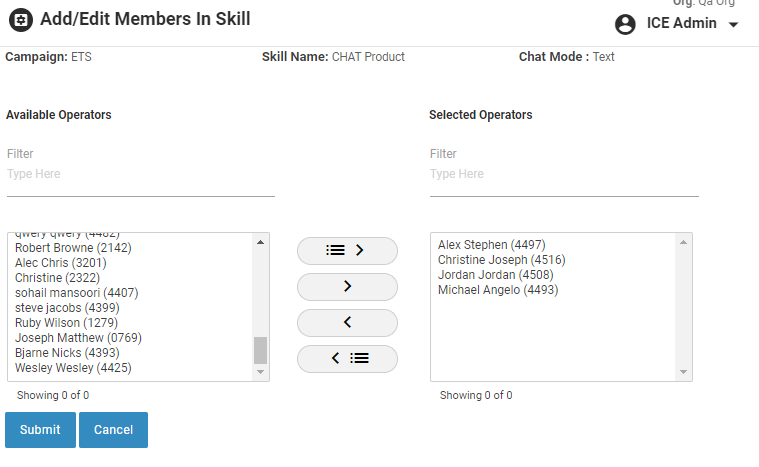
Assign Users
- The page displays the campaign, skill name and chat mode to be assigned to the users.
- Admin can select users from the Available Operators listbox.
- Operators can also be searched using filter.
- Listbox displays only available operators.
One can select the required operators from the Available Operators listbox using the single select ![]() or bulk select
or bulk select ![]() buttons based on which ticket history report is needed to be generated.
buttons based on which ticket history report is needed to be generated.
One can also remove operators from the Selected Operators listbox using single deselect ![]() or bulk deselect
or bulk deselect ![]() buttons.
buttons.
After adding users click ![]() button and a confirmatory message stating Saved Successfully is displayed.
button and a confirmatory message stating Saved Successfully is displayed.