Real time reporting in ICE helps admins by providing the up-to-date data of the chats received for each skill in real time.
The number of chats answered, abandoned, its service level, chats in queue, longest chat waiting, average handled time for all or specific skills can be derived from the real-time report.
An ICE admin can view the real time report under the reporting suite based on the time zone configured for the organization.
The real time reporting will be calculated dynamically based on the time zone configured at the organization level.
Offset will be changed based on the time zone configured at organization level and daylight savings will be applicable as required.
The admin or the supervisor with admin access can view the real time reporting by selecting Reports > Chat > Real Time.
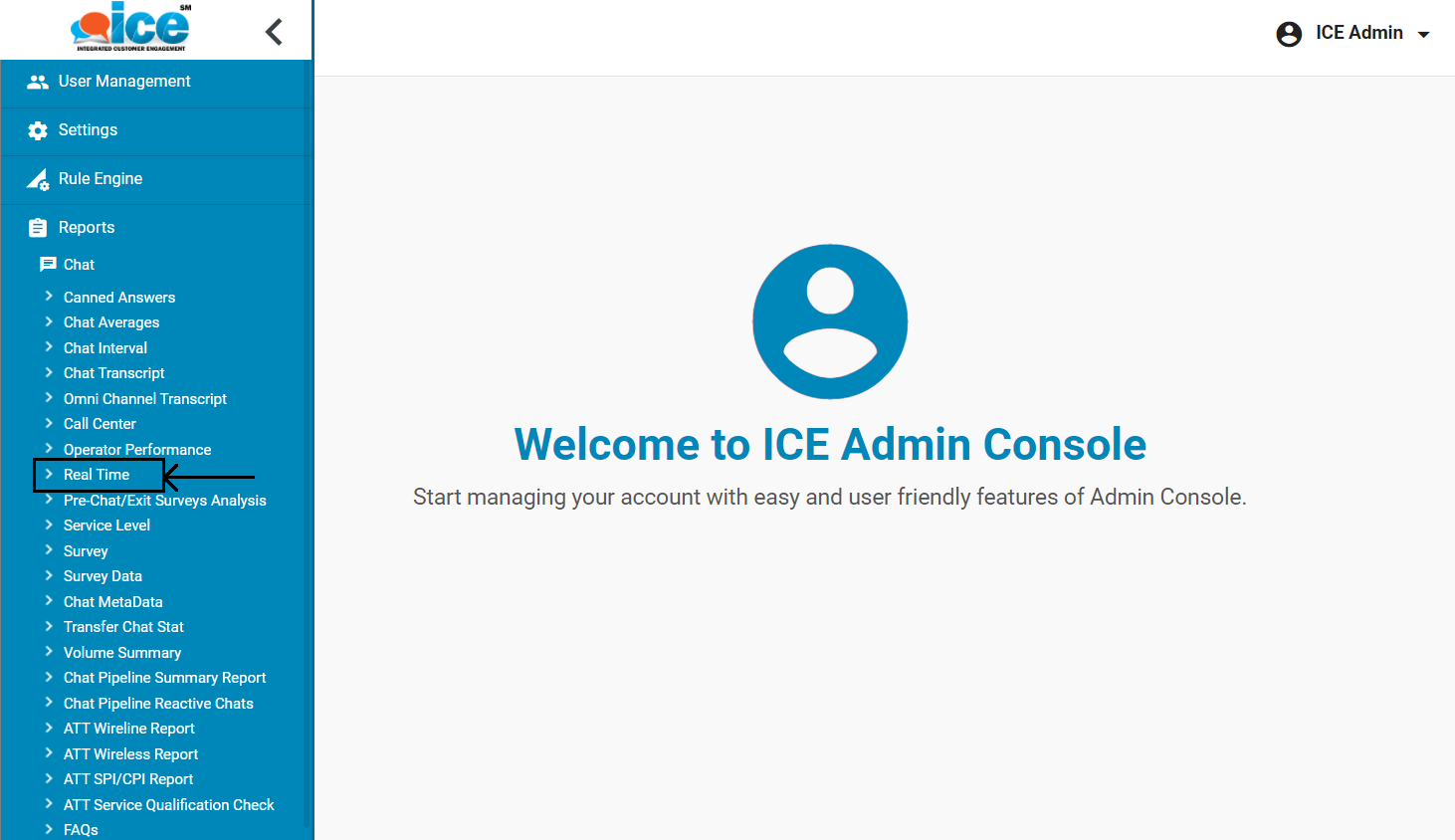
The Real Time Report appears as shown below:
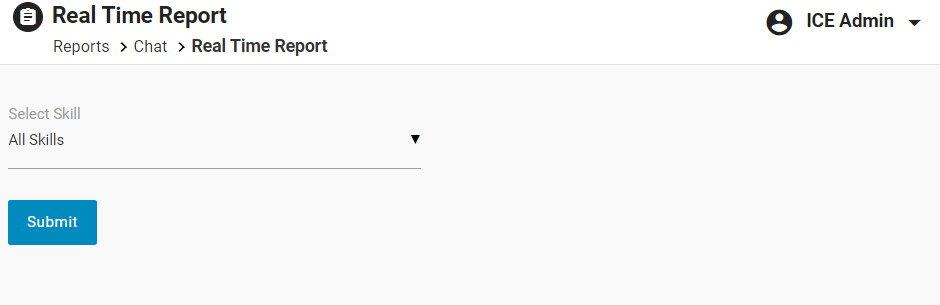
Select Skill: ICE Admin can view the real time reporting from the admin console for one or multiple skills.
The admin or supervisor with admin rights accessing the report will have the feasibility to either select – all skills, all skills of any campaign, or one or multiple skills of different campaigns.
- To select all the skills, select the All Skills checkbox from the drop down list, then all the skills in the drop down will also be selected.

- To select specific skills, select the checkbox of that skill.
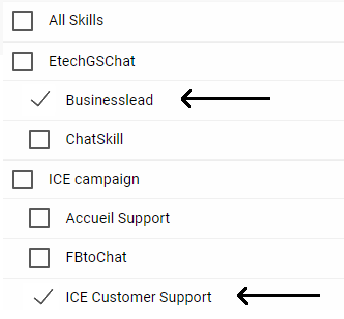
- To select all the skills of one campaign, then select the checkbox of the campaign.
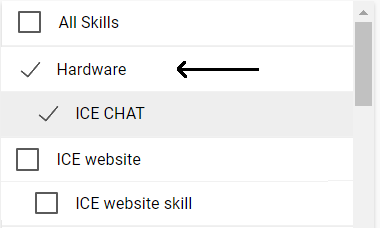
Click Submit and the report of the selected skills will be displayed on the same screen.
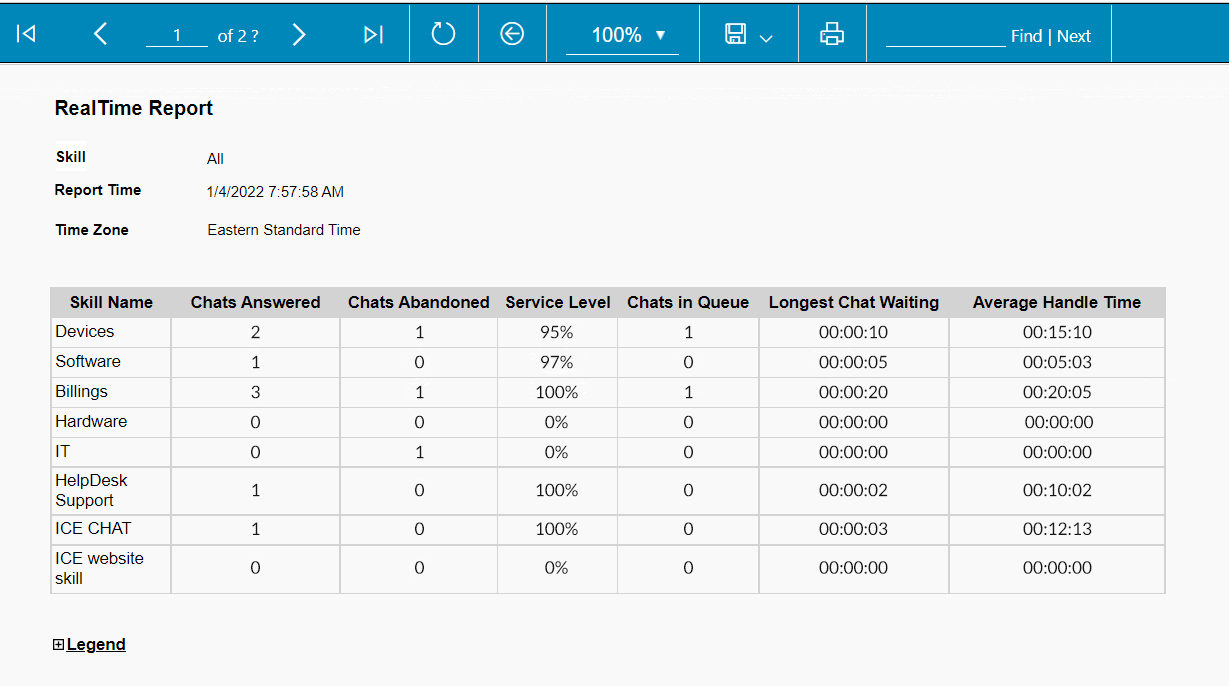
Note: The data in the real time reporting table will refresh its data values every 2 minutes.
To view the real time report of a specific skill, select skill(s) from the dropdown list.
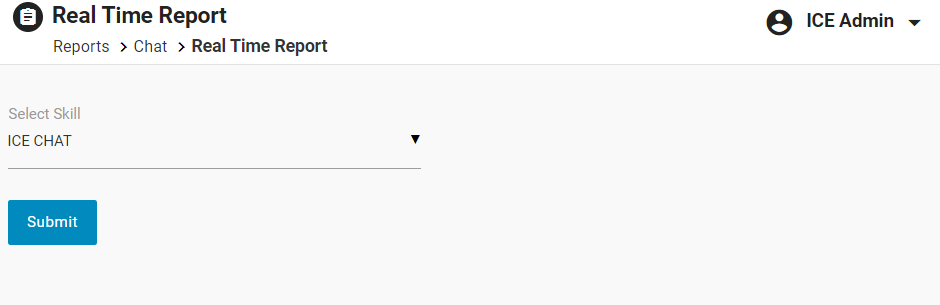
Then, click Submit.
The Real Time Report of the selected skill will be displayed on the same screen.
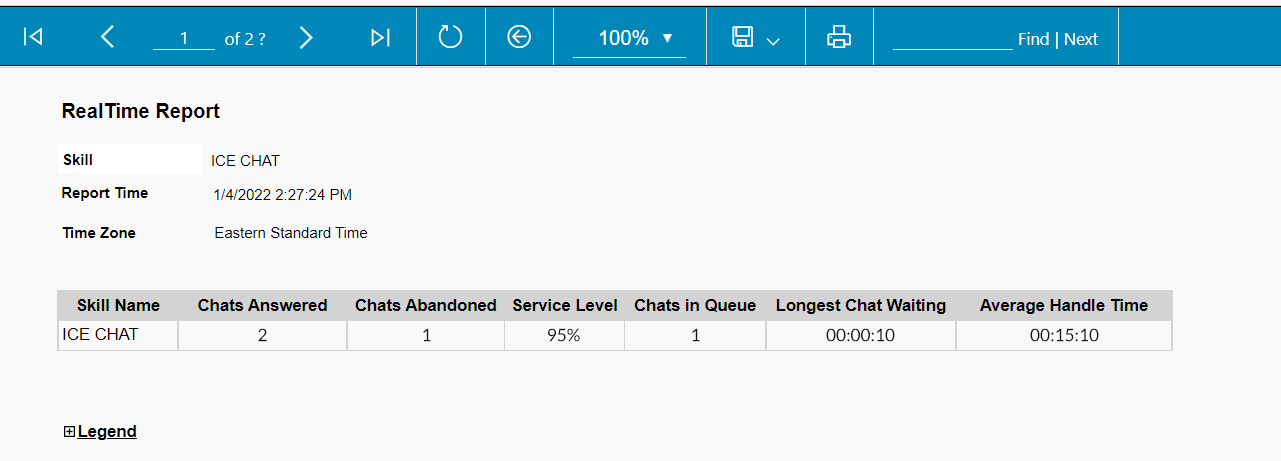
The report will display the following information:
- Skill Name: It displays the name of the skill.
- Chats Answered: It displays the number of chats answered for the specific skill.
- Chats Abandoned: It displays the number of chats abandoned for the specific skill.
- Service Level: It displays the chats service level within the threshold.
Note: The service level threshold for the real time reporting will be of 60 seconds.
- Chats in Queue: It displays the total number of queue chats for the current day for the specific skill.
- Longest Chat Waiting: It displays the length of longest queue waiting chat for the current day for the specific skill.
- Average Handle Time: It displays the average handle time for the skill.
Note: The real time reporting only shows the data of the current day for the selected skills.
To view the description of each column, click Legends displayed below the table and the list of description of each table will be displayed as shown below:
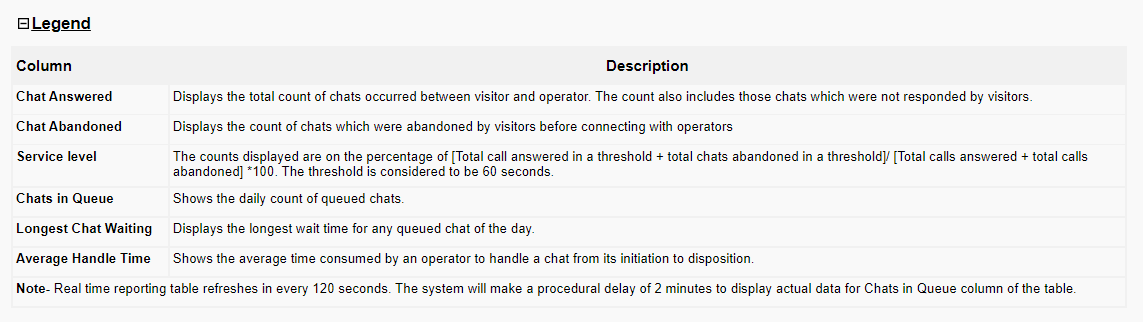
To export Real Time Report,
- Click on the Export drop down menu
 button as shown below:
button as shown below:
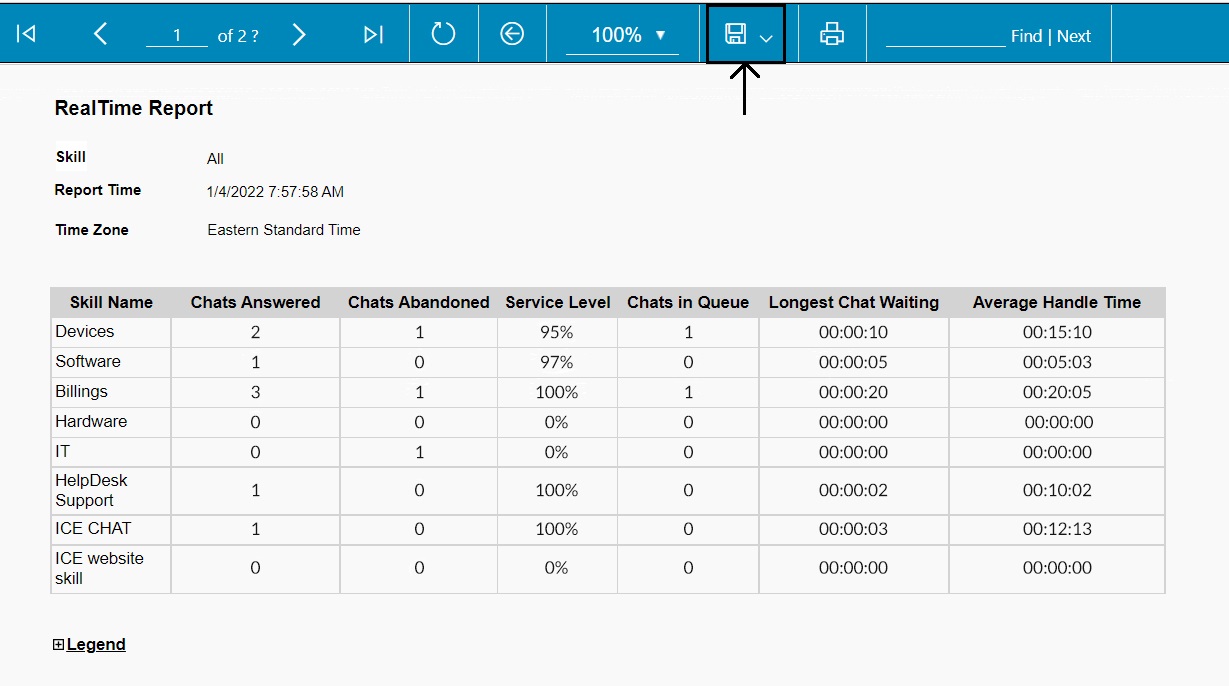
Select the desired format for this report to be exported from the options.
Then, this report will be exported in the selected format.