ICE Application allows admin to clone the existing skill while assigning to an agent. This feature helps admin to avoid creating the same skill every time.
To clone a skill, go to Settings>Common>Campaign and the following console appears-
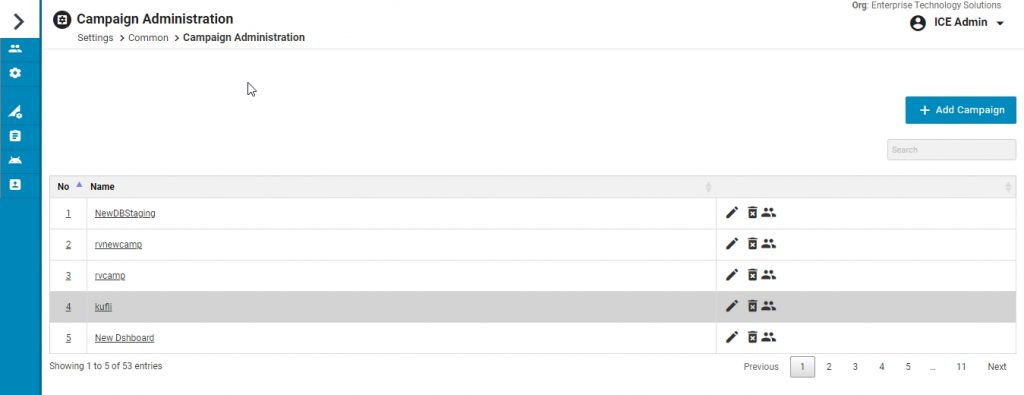
Click on any particular campaign to view the skill-
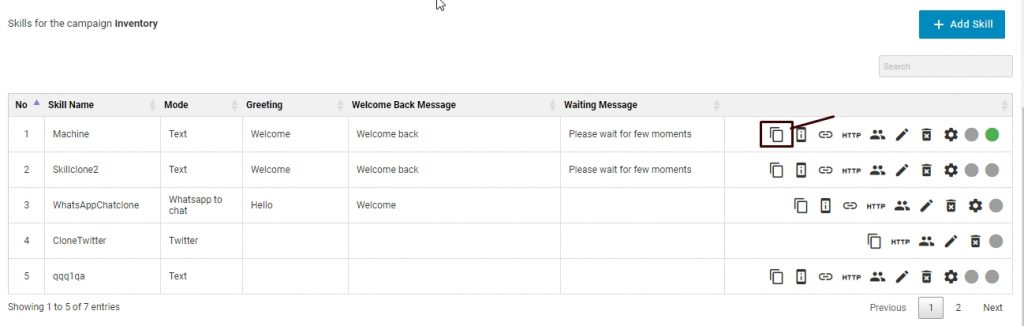
Highlighted in the above screen is the skill cloning button. Click on the button and the system opens up the following Window-
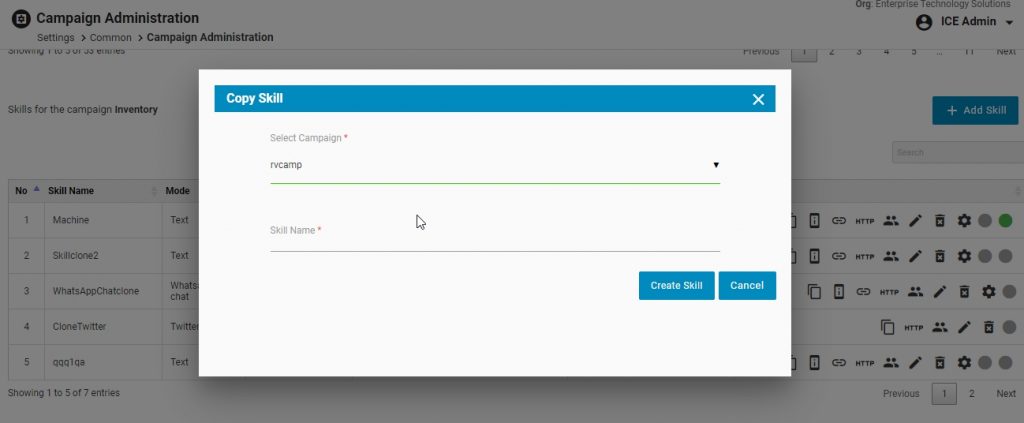
In the Window-
- Select the name of campaign from dropdown box to place cloned skill
- Enter skill name
- Click Create Skill button