Auto replying on social media platforms is a feature developed for the convenience of the users. Due to the high number of messages coming on from Facebook, the agent might not be able to acknowledge all of them instantly. So, the administrator can enable the auto-reply functionality from the backend and all the posts, Ads, and comments mentioning the configured Facebook page will be replied instantly by the ICE Chat application.
To enable the auto-reply feature for Facebook, following steps needs to be followed:
- Login to the administrator console.
- Navigate through the Settings – Common – Campaigns
- Select the campaign for which the Facebook skill needs to be added
- Click on “Add Skill” button
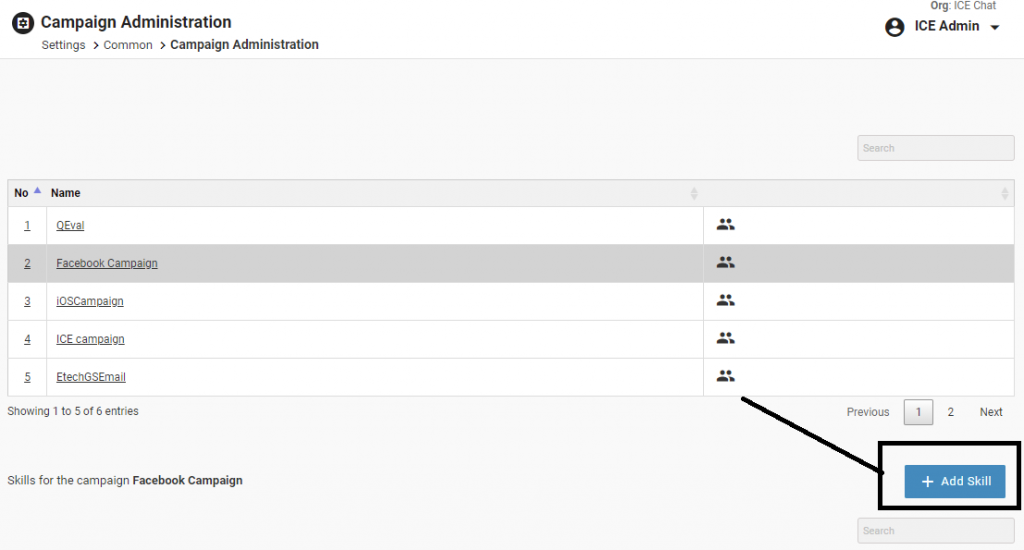
- Mention the relevant skill name
- Select “Facebook” from the Mode Drop-down, as highlighted below:
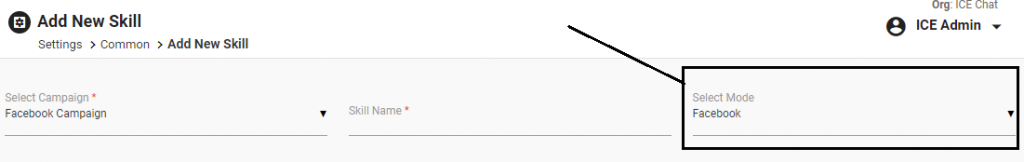
- Input the required details in the Message Settings
- Check the checkbox next to Facebook Auto Reply Message
- Mention the required message to be sent while auto-replying the posts, Ads and comments on Facebook as highlighted in the below image:
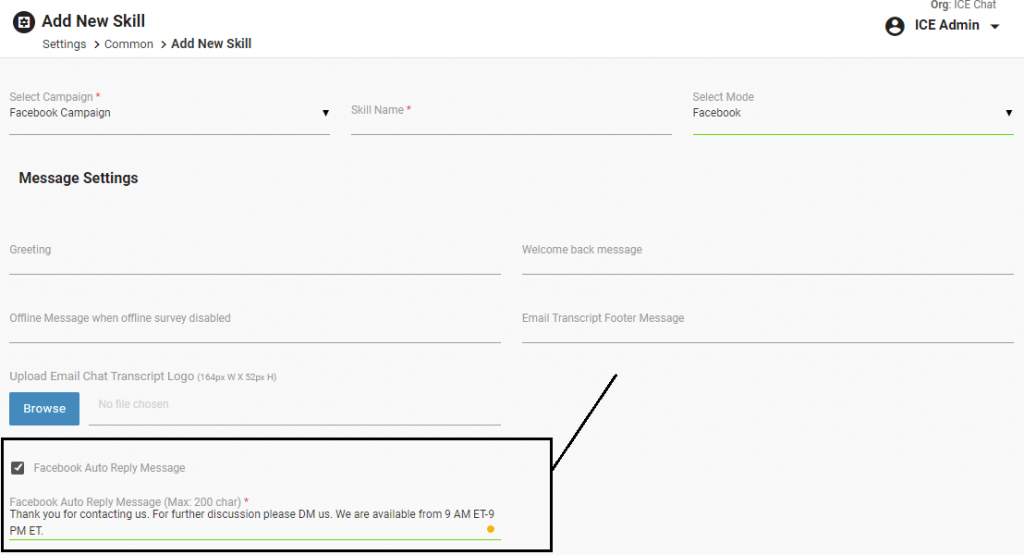
- Click on “Update” to save the information mentioned.
ICE Chat is now enabled for auto-reply on Facebook.