When the chat window type is selected as Embedded Chat Window, the customer GUI console will be shown in following form-
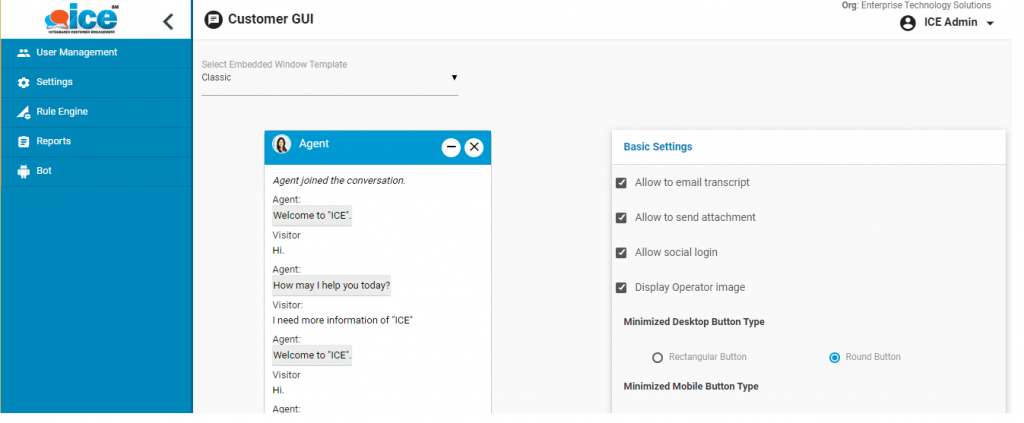
By default, the dropdown box would be set to classic. This shown highlighted in the below screen-
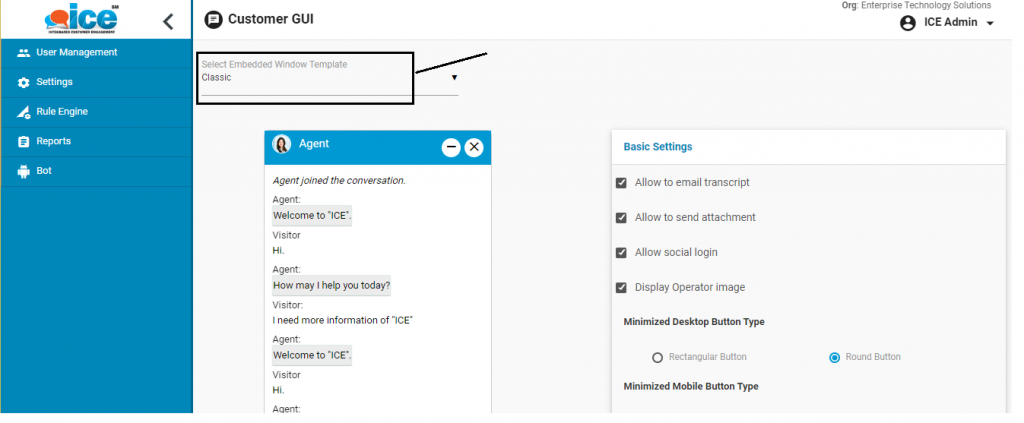
To the right of the console are the setting options including Basic Settings, Available Themes and Customize Themes.
Basic Settings-
The Basic Settings now includes Minimized Button Type field individually for desktop and mobile chat interfaces as shown highlighted in the below screen-
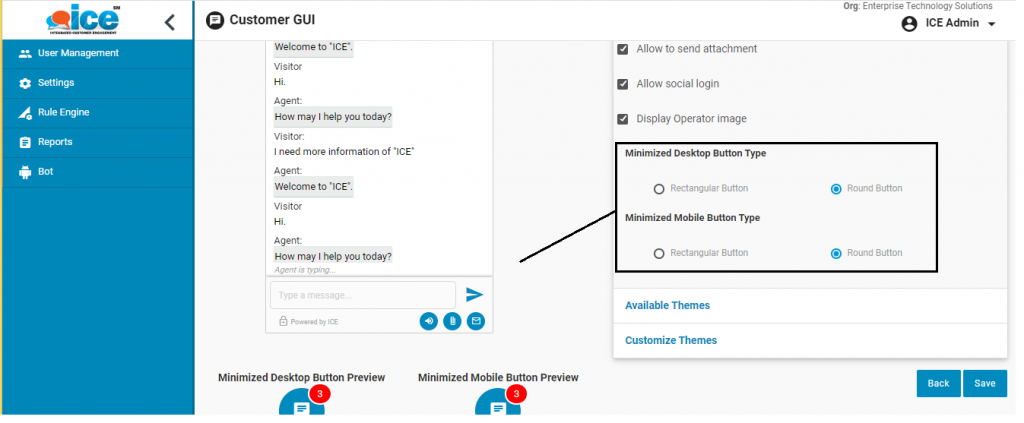
Highlighted in the above screen there are two options with radio buttons for the chat interfaces namely Rectangular and Round Button.
When the radio button with Rectangular button is selected, the preview of the same would be visible in the console as shown below-
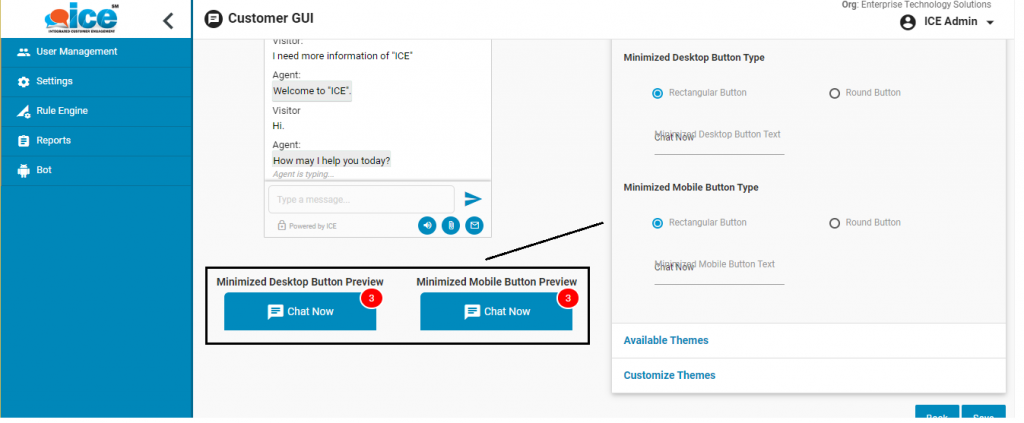
When the radio button is set to Round Button, the preview of the same would be visible in the console as shown below-
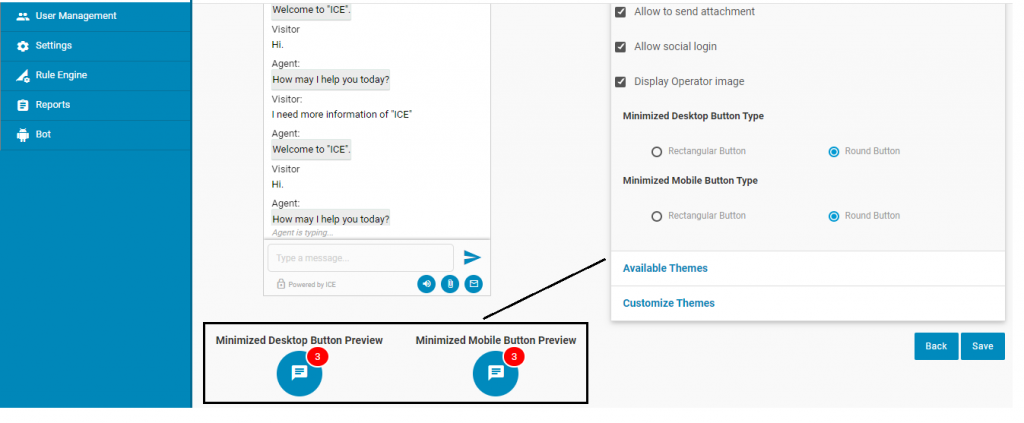
Available Theme-
This includes the set of theme options, which could be used as per the desire of admin. This is as shown below-
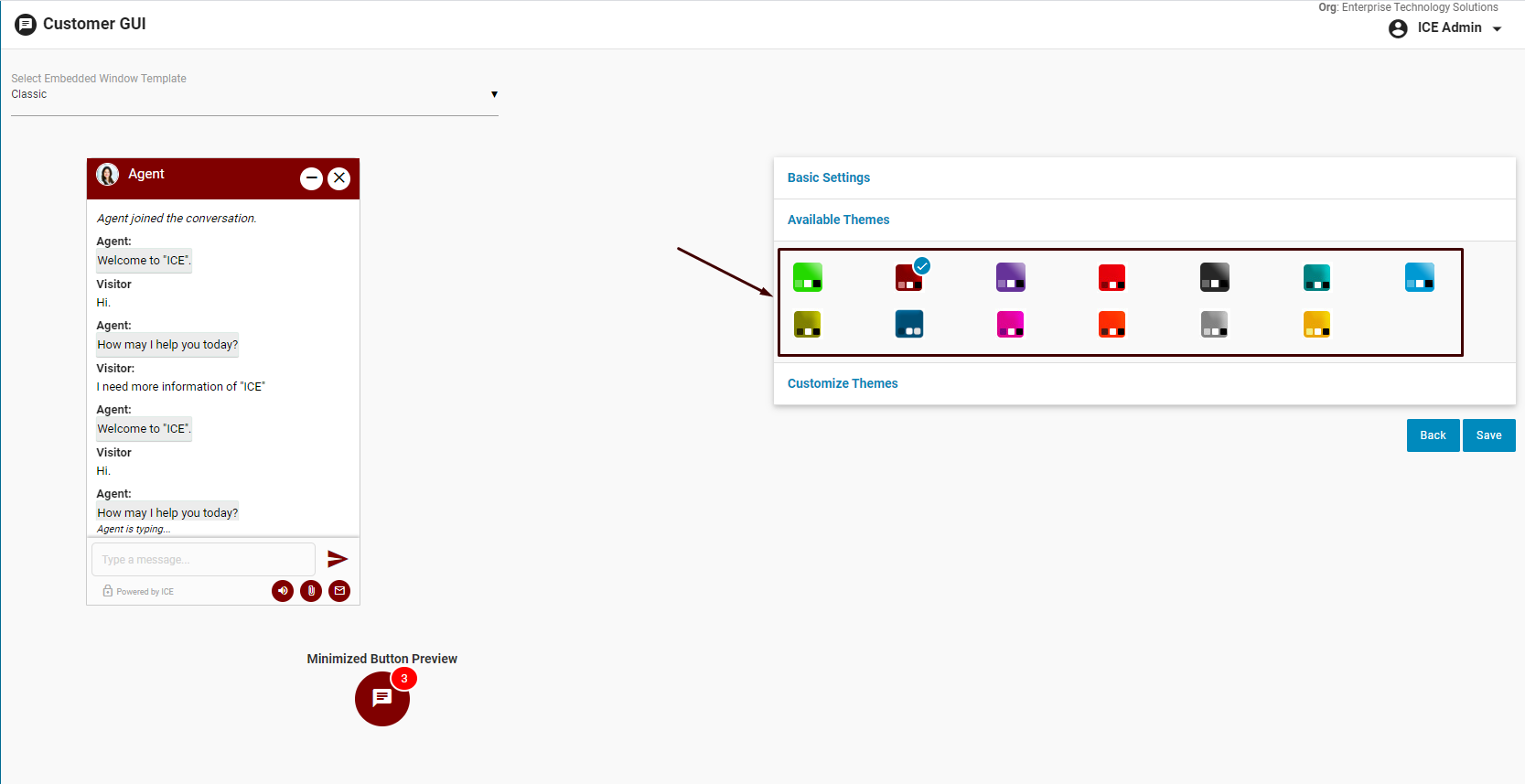
A pre-selected theme of the visitor console will be displayed with a check mark along with its preview on the interface. This is as shown highlighted below-
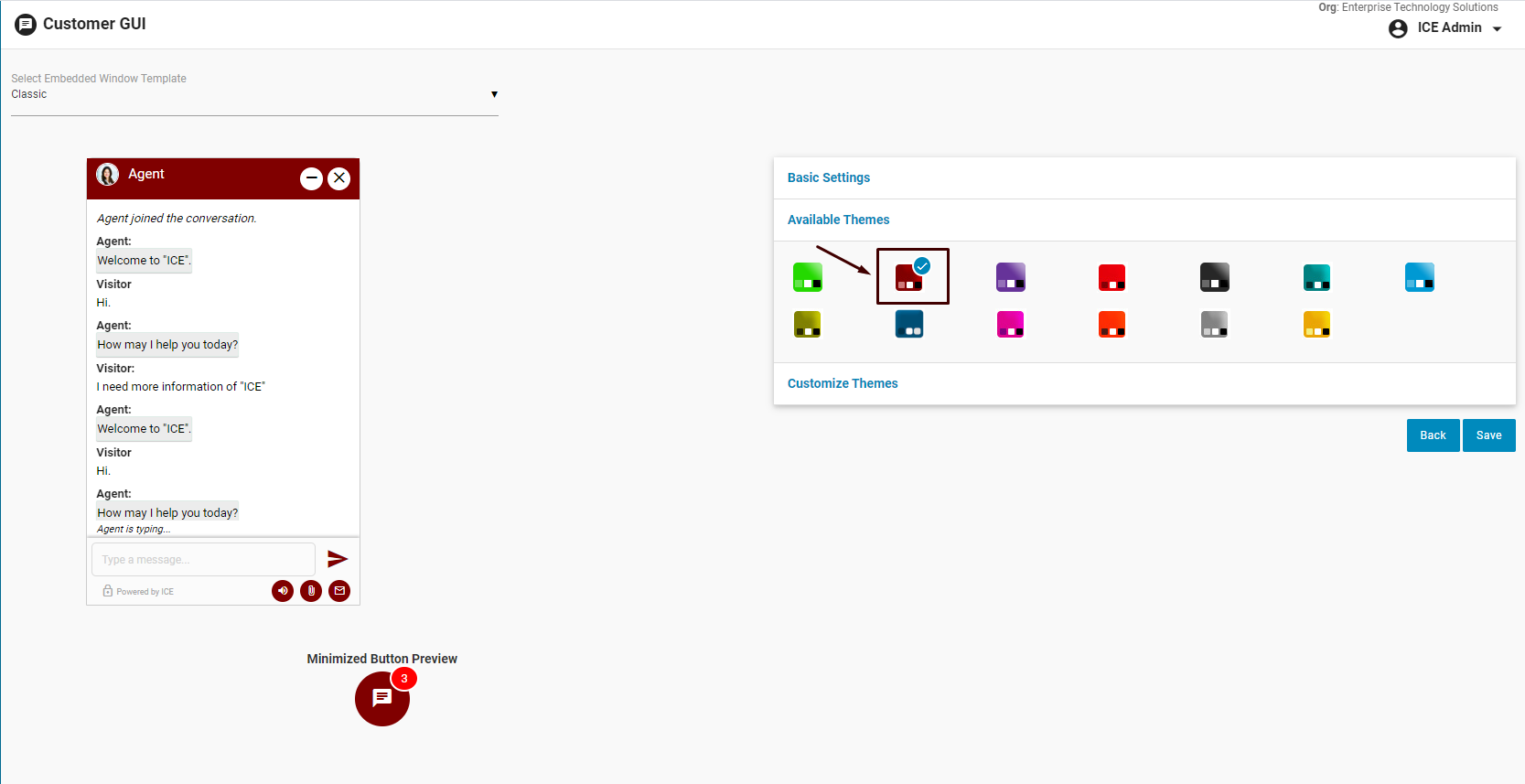
Click Save button after selecting a theme.
Customize Themes-
The customize themes will open with the following options window-
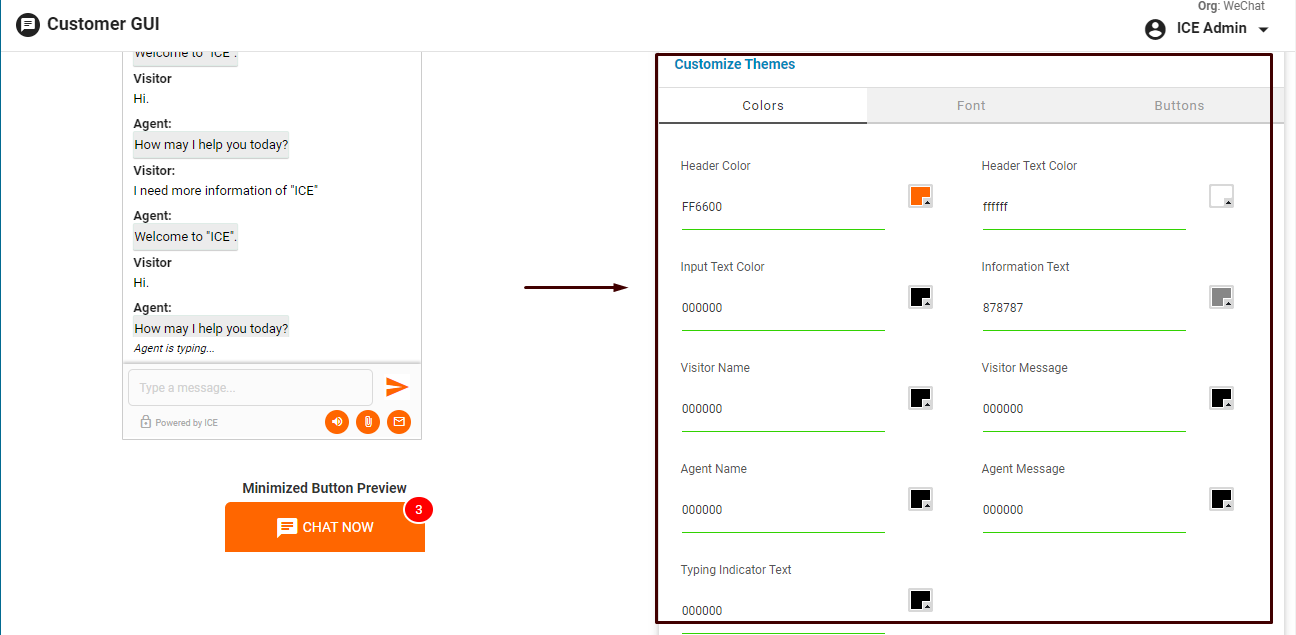
By default, the Colors tab will be displayed. It includes various color themes for specific fields of the visitor window. The font option will include several font options for various attributes. This is as shown below-
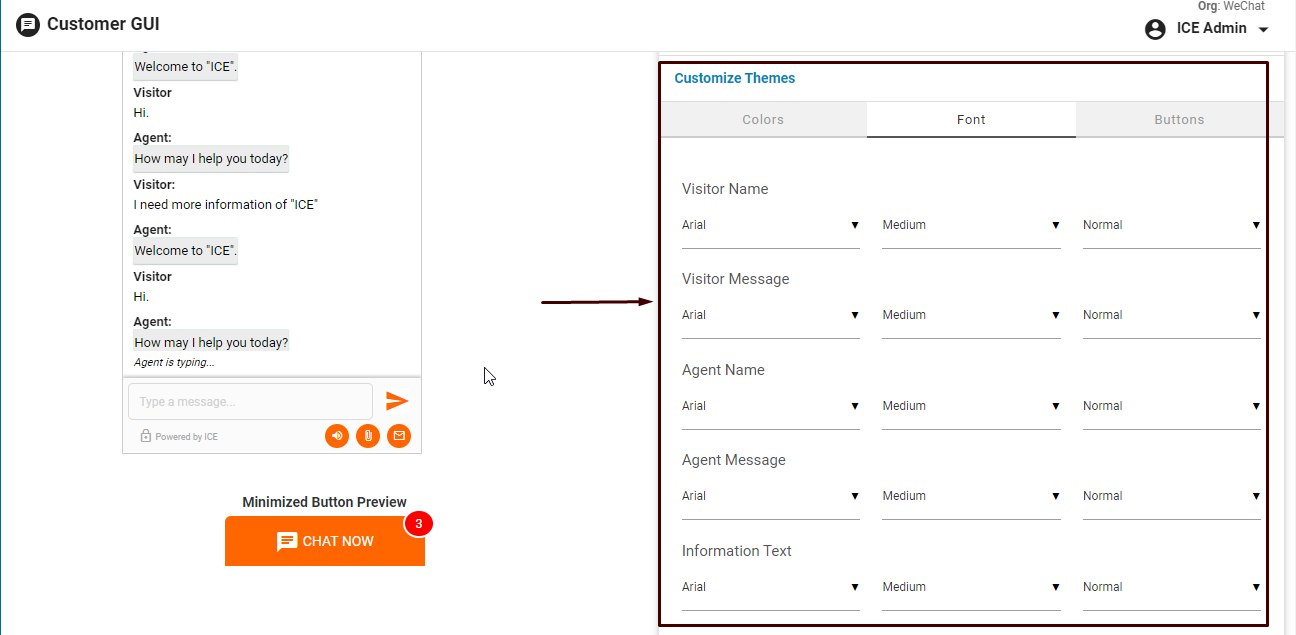
An admin can change the color theme of send button to give it a different look than that of the theme of visitor console. This could be done by clicking on Buttons tab. The below option will be displayed by the system-
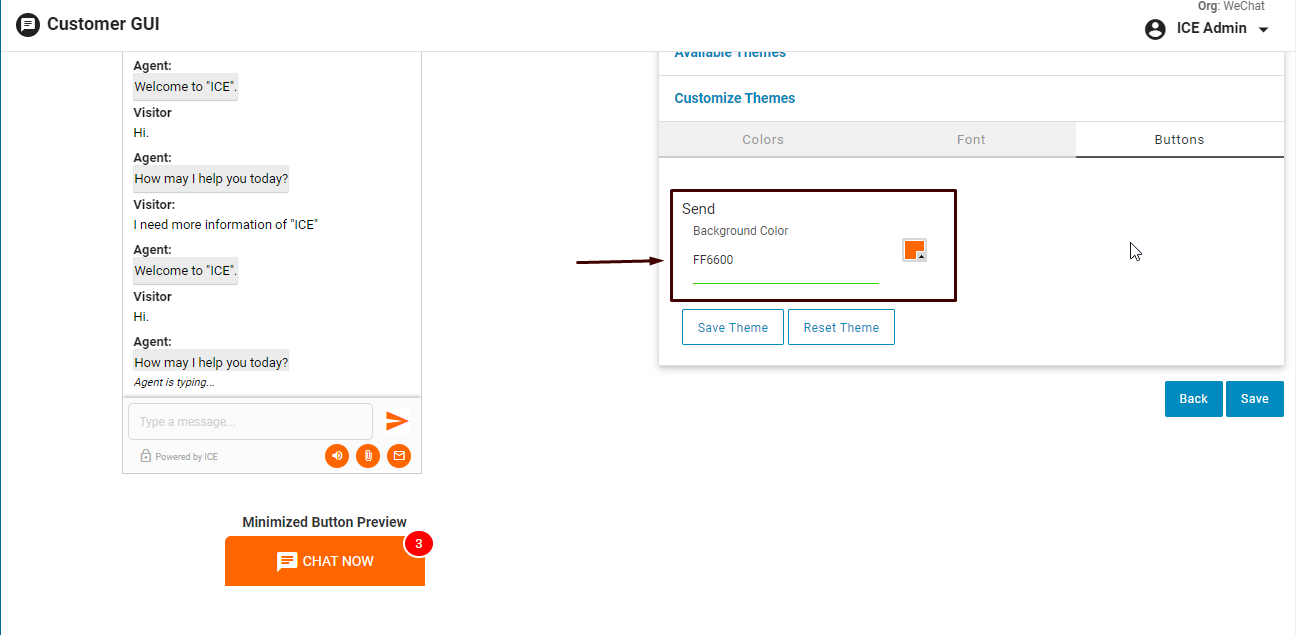
Click Save Theme button after setting the background color for send button.
Note– When an admin selects a customized theme, the Available Themes section will not display any check mark of the selected theme since it has been customized. Below screen displays an instance of same-
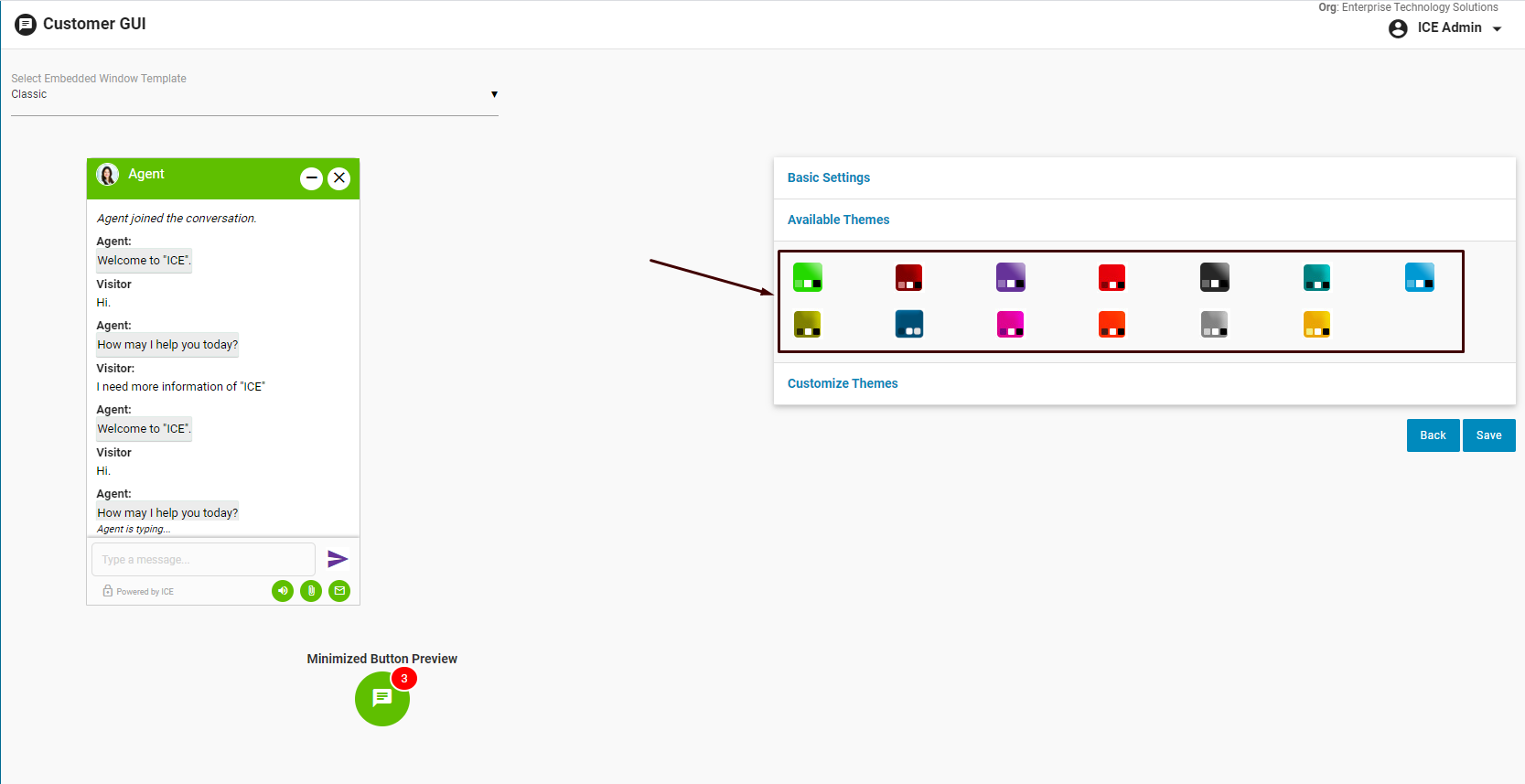
Further, if a chat bot interface has been activated in the skill then that interface too will be displayed in the same selected theme. Click here to view the effect in visitor console.